In this document
Introduction
In this tutorial, a plugin example will be developed to learn how to create a plugin and use it in an application. This plugin that is named DatabaseMaintainer will remove audit logs in a given period.
Create a Plugin
- Create a class library project

NOTE: Abp and Abp.ZeroCore packages are needed in this plugin.
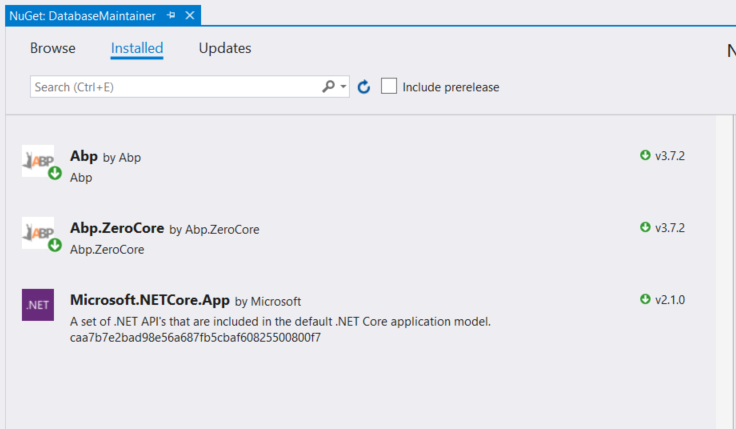
- Add a module that is inherited from
AbpModule
using System.Reflection;
using Abp.Modules;
using Abp.Threading.BackgroundWorkers;
using Abp.Zero;
namespace DatabaseMaintainer
{
[DependsOn(typeof(AbpZeroCoreModule))]
public class DatabaseMaintainerModule : AbpModule
{
public override void Initialize()
{
IocManager.RegisterAssemblyByConvention(Assembly.GetExecutingAssembly());
}
public override void PostInitialize()
{
var workManager = IocManager.Resolve<IBackgroundWorkerManager>();
workManager.Add(IocManager.Resolve<DeleteOldAuditLogsWorker>());
}
}
}
- Add a background worker
using System;
using Abp.Auditing;
using Abp.Dependency;
using Abp.Domain.Repositories;
using Abp.Domain.Uow;
using Abp.Threading.BackgroundWorkers;
using Abp.Threading.Timers;
using Abp.Timing;
namespace DatabaseMaintainer
{
public class DeleteOldAuditLogsWorker : PeriodicBackgroundWorkerBase, ISingletonDependency
{
private readonly IRepository<AuditLog, long> _auditLogRepository;
public DeleteOldAuditLogsWorker(AbpTimer timer, IRepository<AuditLog, long> auditLogRepository)
: base(timer)
{
_auditLogRepository = auditLogRepository;
Timer.Period = 5000;
}
[UnitOfWork]
protected override void DoWork()
{
Logger.Info("---------------- DeleteOldAuditLogsWorker is working ----------------");
using (CurrentUnitOfWork.DisableFilter(AbpDataFilters.MayHaveTenant))
{
var fiveMinutesAgo = Clock.Now.Subtract(TimeSpan.FromMinutes(5));
_auditLogRepository.Delete(log => log.ExecutionTime > fiveMinutesAgo);
CurrentUnitOfWork.SaveChanges();
}
}
}
}
Project solution looks like the following:
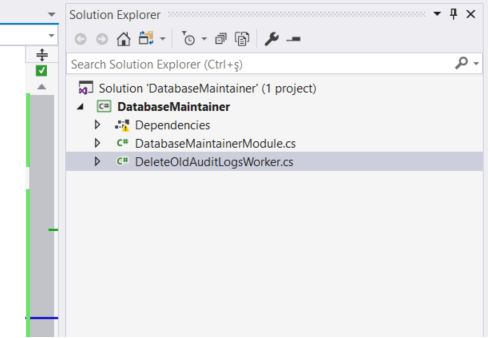
Build the Plugin
Build project in release mode. DatabaseMaintainer.dll will be created in the folder
DatabaseMaintainer\DatabaseMaintainer\bin\Release\net5.0.
Add Plugin to the Application
In the following example, it will be loaded from the wwwroot folder. You can change the plugins folder location.
First, the following line should be added to the Startup.cs of the application (MVC or Host) that you want to add the plugin to.
options.PlugInSources.AddFolder(Path.Combine(_hostingEnvironment.WebRootPath, "Plugins"), SearchOption.AllDirectories);
Latest Startup.cs
public class Startup
{
private readonly IHostingEnvironment _hostingEnvironment;
private readonly IConfigurationRoot _appConfiguration;
public Startup(IHostingEnvironment env)
{
_hostingEnvironment = env;
_appConfiguration = env.GetAppConfiguration();
}
public IServiceProvider ConfigureServices(IServiceCollection services)
{
...
// Configure Abp and Dependency Injection
return services.AddAbp<AbpProjectNameWebMvcModule>(
// Configure Log4Net logging
options => options.IocManager.IocContainer.AddFacility<LoggingFacility>(
f => f.UseAbpLog4Net().WithConfig("log4net.config")
);
options.PlugInSources.AddFolder(Path.Combine(_hostingEnvironment.WebRootPath, "Plugins"), SearchOption.AllDirectories);
);
}
...
}
And copy DatabaseMaintainer.dll from plugin to application .Mvc/wwwroot/Plugins folder.

Run the Application
Run the project and see Logs.txt to check if it works.

